Take Your Mockups from Mundane To Magical.
The art of making mockups means finding new and exciting ways to make the most out of your images.
It's not just what you show, but how you show it.
Kessho light overlays are a quick, exciting and effective way to make even the most mundane of mockups seem magical. All you have to do is place the PNG overlay on the topmost layer of your file, change the blending mode to ‘Linear Light’ and adjust to your liking with the ‘Levels’ panel.
Before Kessho
After Kessho
Your Designs Deserve to Be De-light-ful.
(badum-tishhh)
See below for the 16 overlays included with your Kessho collection.






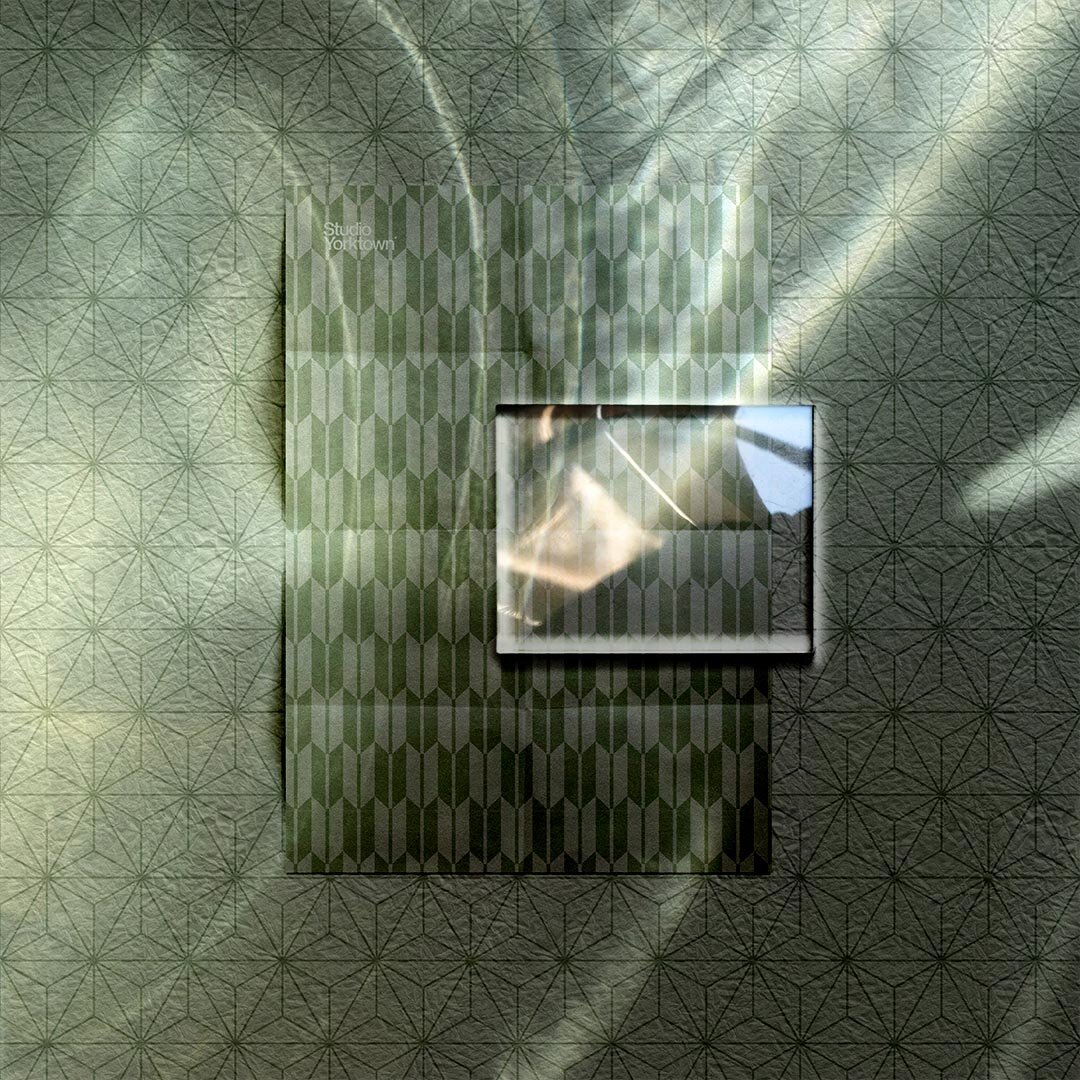





Common Questions
What do you get?
Contains 16 High Resolution Light Overlays in PNG format.
How do I use them?
Just drag or load the overlay onto your mockup in Photoshop, adjust the size to fit your canvas and then change the blending mode to Linear Light. You can use the Levels tool or Curves to adjust the intensity of the overlay to suit your image if you want. That’s it!
Can I use these in programs other than Adobe Photoshop like Affinity or Canva?
These overlays are PNG files so they should load into most image editing software programs, however they use the Linear Light blending mode in order to create the effect of light and shadow. That means your program will need to support a similar blending mode to this, which you may need to double check first!
Can I include these with my app?
Yes, of course! Please feel free to contact us anytime to discuss custom usage and app licensing.



